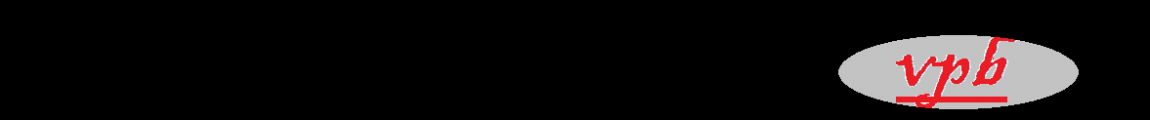- 1 : Overview
- 2 : Environment SetUp
- 3 : Creating Project in libGDX
- 4 : Importing Projects in Eclipse
- 5 : Executing demo project for Windows
- 6 : Executing demo project for Android
- 7 : Executing demo project for HTML5
- 8 : Developing a real flappy bird game remake game using libGDX from scratch
- 9 : Environment Set Up for Game
- 10 : Understand basics of Game
- 11 : Exploring States and Game State Manager
- 12 : Create Play State and Make Bird Fly
- 13 : Building Obstacles and flying through them
- 14 : Collision and sound effect
- 15 : Porting the Game in Android Device
- 16 : libGDX More possibilities to Brisky Demo
- libGDX Example Code : Implementing Google Play Services Leader Boards in LibGDX
- libGDX Example Code : Text and line Animation
- libGDX Example Code : Experimenting Viewports with Text and Shape Animation for multiple screen Resolutions
- Step by Step Tutorial on libGDX
More possibilities to Brisky Demo Game
We have the game ready executed in Desktop and android phones and even in Web . What next ? . In today's section I am going to give a brief overview on what else can be done on the game and how to make it more better .
- Addition of More states like a Game Over State : As of now you guys know what to do to create a new State and what changes can be done to this new state . As in current implementation we move to Menu State after the bird dies , in this case we will go to Game Over State . In This state we can display another nice background
- Addition of Score to our game . To do this we need to find a way on how to create scores for our game . As soon as the bird reaches to the middle of the tube we add score to a new value and as soon as score is added we play another sound . Cool right
- Also we must display score to the middle of the screen just as in Brisky Bird Game , or maybe any other location of your choice . To display the score we may draw the score using a font . To understand how to implement fonts . Read my tutorial on Text and line animations using libgdx here
- Next it to add animation to the bird .That can be done using the animation API of libGdx .
- How about having a Splash screen as we have in Brisky Demo , so as soon as the game stats we show up this screen with our Brand Name or Game Name . Again to implement that we create another State and in that State just do animation as described in the tutorial on Text and line animations using libgdx here
With this I conclude Brisky Demo Tutorial is ended , There will be some more code Examples or tips on libGDX for sure in this series . if anyone has any questions they can put it in comments section or post their query at this link and we will definitely respond .
I would like to say Thanks to Brent Aureli Below is the link to his tutorials on Flappy Bird which i studied to make brisky bird . I have coded a lot from my self but the piece of work which he has done is really appreciable
Table of Contents
- Overview of libGDX
- Environment SetUp
- Creating Project in libGDX
- Importing Projects in Eclipse
- Executing demo project for Windows
- Executing demo project for Android
- Executing demo project for HTML5
- Developing a real flappy bird game remake game using libGDX from scratch
- Environment Set Up for Game
- Understand basics of Game
- Exploring States and Game State Manager
- Create Play State and Make Bird Fly
- Building Obstacles and flying through them
- Collision and sound effect
- Porting the Game in Android Device
- libGDX More possibilities to Brisky Demo