Unhide Developer Options
Recently I was looking at the developer options in my Samsung Galaxy 3 phone . Earlier it used to be in Settings –> More menu but after my latest update , developer options are hidden in the Settings –> More Menu .
I am writing this article taking Samsung Galaxy 3 as a reference but I hope this will work for other Samsung phones as well .This post might be useful to people who are into Android development or are exploring there phones for some purposes .
Unhide Developer Options
To Unhide Developer Options and view them follow the steps :
- Open Settings → More → About Device
- Scroll down to Build Number i.e. something starting with JSS ….
- Tap it repeatedly and It’ll show a message telling you how many more times you need to tap it to enable developer mode
- See the Developer options menu under Settings → More





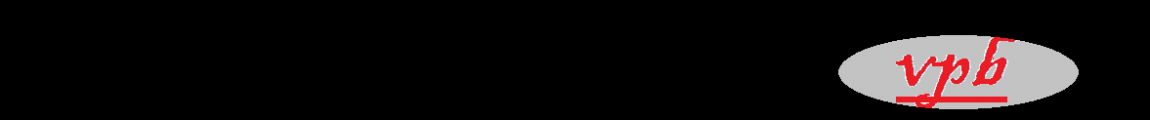

Pingback: Step By Step Tutorial On LibGDX | VersionPB